
If you’re looking for The Presentation Experience codes, you’re in the right place. This Roblox game lets you step into a classroom where you can either give a presentation or cause chaos by interrupting others. Whether you want to rack up points for new interactions or earn gems to boost your progress, these codes will help you get there.
In this guide, we’ll list all the working codes for February 2025, explain how to redeem them, and provide tips on how to find new codes in the future. Should you be after even more freebies, you should check out our Noob Army Tycoon Codes.
Latest Working The Presentation Experience Codes
Here are all the active codes that you can redeem for free rewards:
- Hugo – free points (new!)
- newmanfacepooper – 50 points and four gems
- coolcodethatmaxwellfound – 100 points and six gems
- dodgingcode – 50 gems
- 400KLIKES – ten gems and a double point boost
- Bookworm – 80 points
- scaryhalloween2023 – 60 points, 15 gems
- spookpoints – 100 points
- OMG350KLIKES – 100 points and 12 gems
- UGC – 30 gems
- coffee – 60 points
- maxwellgood – 20 gems
- fartyreward – 100 points
- manfacepooper – 5x points for 10 minutes
- minimalgamespro – 25 points
- UwU – 20 gems
- Hallway – 10 gems
- 5gems – 5 gems
- Megaboost – 5x points for 60 seconds
Expired The Presentation Experience Codes
These codes are no longer active:
- summerboost
- 200MVISITS!
- pencil
- CHRISTMASGIFT
- nootnoot
- 100MVISITS
- MILLIONMEMBERS!
- egg
- 700kmembers
- 660kfavourites
- minibonus
- 600kmembers
- takenotes
- jennahacker
- chugjug
- 150KLIKES
- 500Kmembers
- emotionaldamage
- lava
- Cringe
- push-ups
- Poop
- toilet
- itsaboutdriveitsaboutpower
- intensesilence
- azureoptix –
- teachermadcuzbad
- 10points
- Bookworm
- NikkoCoder
- 180klikes
- 220kmembers
- 210kmembers
- 160kmembers
- santaclaus
- Christmas
- 75klikes
- 20mvisits
How to Redeem The Presentation Experience Codes
If you’re new to the game or need a quick refresher, here’s how you can redeem your codes:
- Open The Presentation Experience in Roblox.
- Click the three dots icon in the top-left corner of the screen.
- Select the Twitter icon to open the code redemption menu.
- Copy and paste a code from the list above.
- Hit Redeem and enjoy your free rewards.
What Are The Presentation Experience Codes?
The Presentation Experience codes are special in-game rewards provided by the developers at Minimal Games. These codes give you free points, gems, and sometimes even powerful boosts to make the game more fun.
The developers release new codes when the game reaches milestones, such as a certain number of likes, visits, or new updates. That’s why it’s important to stay updated so you never miss out on free rewards.
Why Use These Codes?
If you’re wondering why these codes matter, here are some reasons:
- Earn more points – Unlock new classroom interactions.
- Get free gems – Use them to upgrade your experience.
- Boost your progress – Gain XP and level up faster.
- Have more fun – Enjoy causing chaos or delivering the best presentations.
Where to Find More The Presentation Experience Codes
To ensure you never miss out on future codes, keep an eye on these sources:
- Twitter – Follow the developers at Minimal Games.
- Discord – Join the official The Presentation Experience Discord server.
- Roblox Group – Some codes require you to be a member.
- Bookmark this page – We update this list with new codes regularly.
Troubleshooting Code Issues
If a code isn’t working, try these solutions:
- Check for typos – Copy and paste the code exactly as shown.
- Code may have expired – Try another one from the list.
- Join the Roblox group – Some codes require you to be a group member.
- Restart the game – Occasionally, restarting the game helps if a code isn’t working.
Final Thoughts
Using The Presentation Experience codes is the easiest way to get free points, gems, and boosts. These rewards help you level up faster and enjoy the game without spending Robux. Make sure to redeem the latest codes before they expire and check back for future updates.
For more Roblox tips and updates, keep following trusted sources, and enjoy your time in The Presentation Experience.
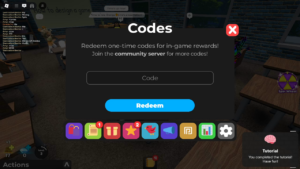
Leave a Reply